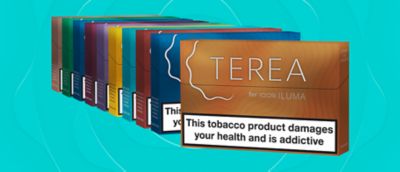Welcome to IQOS FAQs
No search result Section
No search results message
FAQ Search component Results
Frequently asked questions
- Try Before You Buy What to expect at the end of your trial?
- Troubleshooting How do I reset my IQOS 3 DUO device?
- Your IQOS device How do I clean my IQOS device?
- Try Before You Buy I am not sure if IQOS is for me. Can I try IQOS before I buy it?
- Order and Return IQOS Shipping and Delivery Times and Prices
- What do I do if I cannot insert the HEETS tobacco stick?
- What is the puffing time of HEETS tobacco stick?
- Order and Return How to order an IQOS device or HEETS?
Let's chat
Can't find what you're looking for?
Contact our Customer Care team
Live chat hours
- Monday to Friday 8am to 10pm
- Saturday and Sunday 10am to 6pm