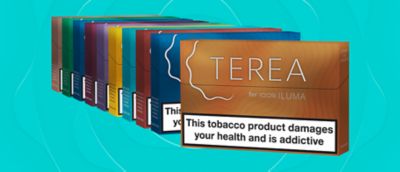How to Use IQOS
IQOS is an electronic device that heats tobacco instead of burning it. To start heating tobacco: The tobacco heatsticks must be inserted in the Holder, tobacco side down until the silver line. Make sure to never twist a tobacco heatstick in the holder, as this could damage the Heating Blade. Remember that the Holder must be charged. If it is an IQOS 3 DUO or IQOS 2.4 Plus, you can charge the Holder with the Charger. If it is an IQOS 3 MULTI, you can charge the device with the IQOS USB Cable and Power Adaptor. The experience will last around 6 minutes or 14 puffs. The tobacco is heated instead of burnt, so it does not produce ash. Once finished, lift the Cap before pulling out the tobacco heatstick. Do not twist.